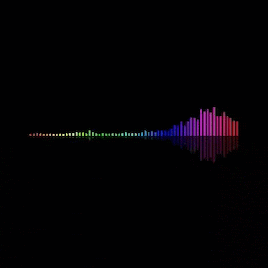
For project 2, Exquisite Corpse, we will be using Adobe Audition to create soundscapes from the audio files provided by our peers. In order to earn 25 points for this pop quiz, you must complete the following tasks:
Here is the video tutorial recorded from our zoom class in 2 parts:
Open Audition, go to file > new > Multitrack session.
Go to file > import and select at least two audio clips that you have downloaded from our shared folder.
Put each audio clip in it's own track, copy and paste it at least 3 times, spread them out so that they are overlapping.
Adjust the volume on one clip so that it is quieter and adjust one of the copies of the same clip so that it is louder. I will be looking for a distinct contrast in the volume.
Mute both of those tracks and on a third track, record YOUR voice saying something. (must be your voice)
Copy your new voice recording and paste a duplicate into your track. Cut the duplicate in half so that it cuts off in the middle of what your were saying.
On your original voice recording, make it fade in and fade out. Play with the shapes of the fades.
Import three more audio clips from our shared folder. Add them to tracks. Duplicate them each twice, add a different effect to each of the duplicates and leave the original clips as they are (that should be six different effects). Play with the effect settings.
Reverse a clip. (waveform edit > effects > reverse)
take a screenshot of your multitrack session, post to your blog.
Keep playing with the software until your track is at least 1 minute long.
Save as a .sesx working project file. Export your file as an MP3.
Go to https://soundcloud.com/ and create an account. Upload your MP3 file, post it to your blog.
